Event Out Interface
Automatically send event data out when shipment milestones are completed
Top features
The Event Out interface sends event data from Scope once tracking milestones are completed, an exception occurs or an alarm is triggered.
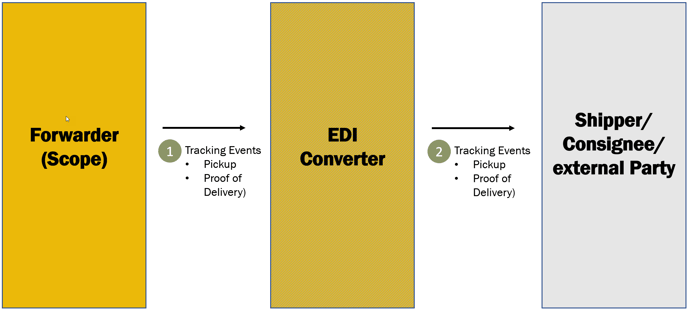
Prerequisite and technical information
A technical data communication channel is required between the Riege data center and the recipient of the event data. This channel gets a recipientID assigned by Riege. The recipientID is required for the setup in Scope.
All Scope branch offices are potential event message senders and are assigned a senderID. The senderID default value is the code of the corresponding partner. The senderIDs should also be aligned with Riege for setup in the Riege internal message clearing system.
- The interface cannot send updates or cancellations.
- Each fulfillment of a milestone, the occurrence of an exception or of an alarm triggers a new transmission.
- The description of the Scope Events Message Format is available at
https://riege.github.io/xml-event
Scope Setup - EDI Profile
An EDI Profile is required for the Event Out interface. This could be an existing EDI Profile e.g. if the Event Out interface is used as a feedback channel for inbound Shipping Orders or, alternatively, a new EDI Profile exclusively used for the purpose of sending out event data to an external recipient.
For the EDI-profile itself, the following rules apply:
- Code may be chosen freely
- Reference type code does not matter, typical values are 'ptt' or 'shipmentPtt' or 'usi'
- Type of interface should be 'Generic'
- Address mappings need to contain the own branch or all branch offices for the interface to trigger (every external ID here need to match a senderID).
- Unless a static recipientID is used, address mappings need to contain the recipient partner with the external ID matching the recipientID.
Example: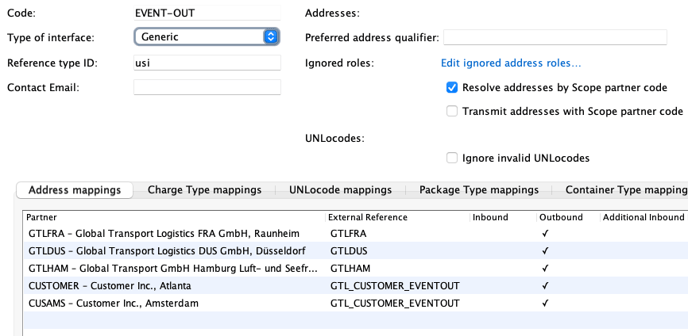
Scope Setup - Tracking Templates
Scope triggers from milestones in tracking templates being completed, from exceptions occurring or alarm time points being reached. The configuration is very similar. This allows to configure which milestones should trigger with which external codes to which EDI-profiles.
A Tracking Template (Scope > Master data > Forwarding > Tracking templates) in Scope could apply either to
- a dynamic EDI Profile, which is determined by the EDI Profile chosen by Scope when inbound Shipping Order interface data got processed, or
- a pre-determined EDI Profile.
For a milestone in the tracking interface, the triggering details are configured in the 'Actions' tab:
- Type 'Event message'
- Event-Code could be adopted - this is the event-code used in the outbound interface
- Recipient: Either use recipientID as static recipient (if recipients do not need to be differentiated) or choose an order property, like shipper or orderer; these should have a corresponding recipientID mapping in the EDI Profile created above.
Example: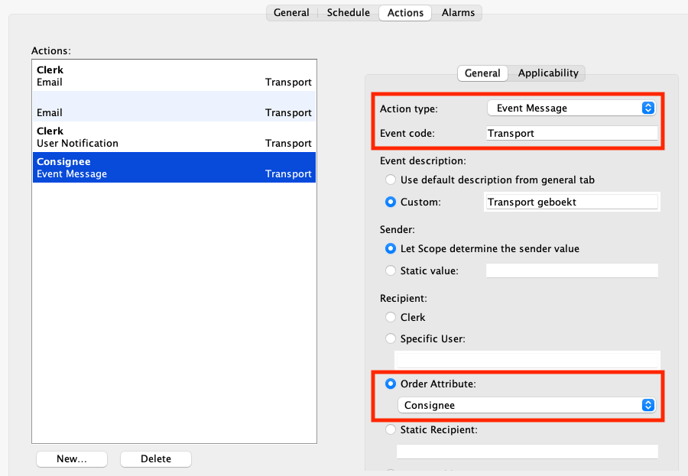
The setup should be repeated for every milestone, exception or alarm which should trigger an Event Out message.
