Explore the new features and find out how changes in Scope make your every day experience better.
Air Freight
One-time address replacement dialog overhauled
A scenario with one-time addresses occurs quite regularly when data is imported via interfaces. In this case, use the key accelerator ‘SHIFT-ALT-P’ on the partner fields to replace the one-time address with an existing partner to benefit from stored master data like credit limit, contact addresses and more information.
With Scope 24.2 the procedure for replacements has been improved by a more comprehensive dialog, more details and the new option to directly link with an existing known partner via a partner entry field which supports the partner search options.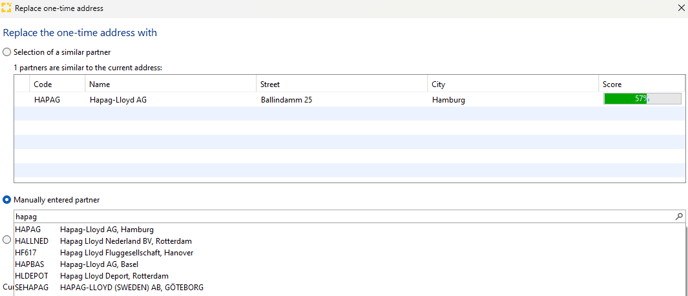
This new option for replacements has the major advantage of improving interface mappings. If the data is imported via interface, Scope asks to store the mapping in the EDI profile. Once stored, Scope learns the replacement link and will apply it automatically once the same address is imported again.
Improved learning of one-time address-to-partner mappings
Scope is already able to learn partners which have replaced one-time-addresses via ‘SHIFT-ALT-P’ and store this information in the corresponding interface EDI mapping.
The feature was limited to addresses which had been provided with an identifier in the incoming interface. This limitation has been removed and Scope now offers to store the partner assignment regardless of an identifier, provided the incoming interface data or not. When stored, the address is replaced with the corresponding partner from the interface data. This solution relies on the addresses being unchanged for future incoming messages.
EU Air Security – new label ‘Preliminary’ for security status
In some EU countries, federal authorities apply stricter interpretation of the EU security rules than others. The German Federal Aviation Authority (Luftfahrt-Bundesamt – LBA) demands to show ‘Preliminary Security Status: Secured’ instead of ‘Security Status: Secured' until the freight is securely registered in the own secure export forwarder warehouse.
The new status confirmation is implemented in Scope but applies only if the organizational legal entity has the manual security confirmation enhancement for EU Air Security enabled.
It is strongly recommended for all EU based forwarder legal entities to check this feature being active (Scope > Settings > Airfreight > Air Export Security Setup then Extras▾ > Security status settings). For non-EU based forwarders, the feature is deactivated by default.
EU Air Security – ‘manual security confirmation’
The manual security confirmation digitally mirrors a process which was already mandatory to be documented outside Scope as per German Federal Aviation Authority (Luftfahrt-Bundesamt – LBA) requirement. The EU Air Security enhancement feature for ‘manual confirmation of the security status' inside Scope is already part of previous versions and includes:
- Manual confirmation of freight securely arriving at the export forwarder's warehouse. Confirmation dialog is available from shipments security history and also automatically shown when a shipment is finished via Extras▾ > Finish or when a IATA AWB is previewed or edited. The confirmation toggles from preliminary security status to official security status. Changes on security relevant fields of the shipment might automatically revoke the manual confirmation and require a new confirmation.
- Which user has confirmed with which timestamp is displayed in the security history of the shipment and might be subject of an security audit by the authorities. In addition, Scope creates events in the background documenting the approval and revocation of the confirmation.
- The status is shown as ‘Secured’ until manual confirmation of freight arrival, even if the shipper has a valid KC or securing methods like XRY, EDD e. a. have been planned. Manual confirmation changes it accordingly to ‘SPX by ..’ or ‘SCO by ..’ etc.
- New in Scope 24.2 : The label of the status field is ‘Preliminary Security Status’ until manual confirmation of freight arrival. The manual confirmation changes it to ‘Security Status’.
EU Air Security – Option to suppress KC-number in Security Status for SPX/SCO by KC
In some EU countries, the federal authorities demand to suppress the KC-number of the shipper in the security status SPX/SCO by KC. The new option allows reflecting the federal authorities' flavor for the KC-number to be shown or suppressed.
Enable suppressing the KC-number via Scope > Settings > Airfreight > Air Export Security Setup then Extras▾ > Security status settings for all offices on organizational legal entity level.
More compliance result data added to partner export
The following columns have been added to the XLSX:
- Column AH: Denied party screening: last check
- Column AI: Denied party screening: status
- Column AJ: Denied party screening: good guy end
Improvement of document upload during milestone completion
The document upload is now placed more prominent in UI and the fields ‘document type’ and ‘web-visibility’ are now available for selection when a document is uploaded during milestone completion.
More fields for interface ‘Shipment data to Warehouse’
The Scope outbound interface ‘Shipment data to Warehouse’ now features more fields and details:
- Shipment departure and destination
- Handling instructions
- Consignee reference
- Customer
- DGR details (UN-number, packing group, net weight, proper shipping name and technical name)
Improvement of non-IATA airline shipments
The validation on ‘routing airlines’ for non-IATA airlines has been changed from ‘ERROR’ to ‘WARNING’. This allows to use flights of non-IATA airlines more smoothly.
Additional field ‘MRN’ for FedEx Interface
The FedEx interface for Simple Shipments has been enhanced with an ‘MRN’ field which is applicable to FedEx interface transmission via main action menu of simple shipments.
To create a FedEx shipment, click on the FedEx menu item in a Simple Shipment.
Ocean Freight
Manifest Security Filing by Trade Tech
Trade Tech is a platform that supports Manifest Security Filing for many countries around the globe including USA, Japan, Canada, Mexico and South Africa. Through our partnership with Trade Tech we aim to provide easy filing directly from Scope or from the Trade Tech web application. The first filing type that is seamlessly included into the Scope workflow is AMS. Please contact the Scope Service Team if you wish to connect to this Manifest Security Filing solution.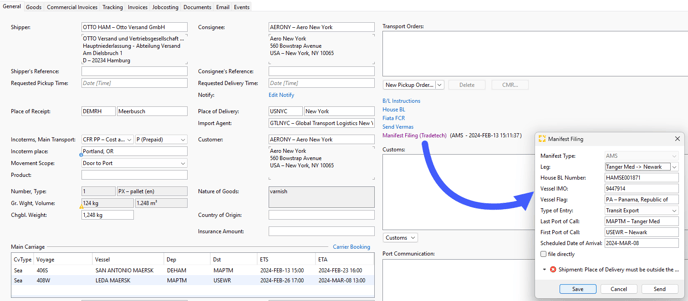
Transmission of Transport Order PDF to Trucker
Options have been added which allow to
- directly send the created PDF document by email to the trucker when printing (Prerequisite: An e-mail must be stored in the e-mail field on the General tab of the partner)
- automatically include the generated transport order PDF document in the EDI to the trucker
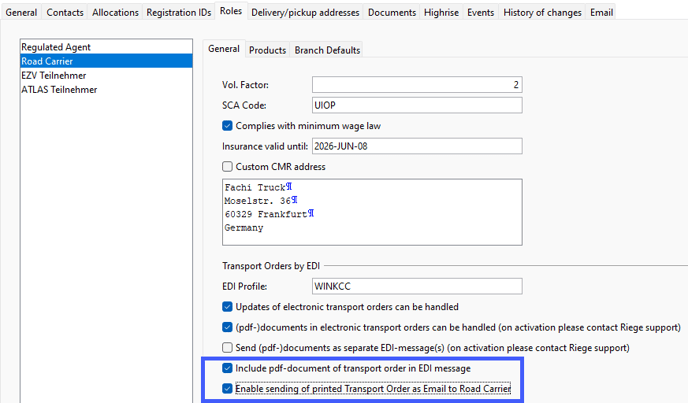
Customs
Add Consignor to AV statistics
The AV statistics now also contain the consignor because there are requirements related to CBAM reports which need this information. This relates to the Stocklist and also the In/Out list.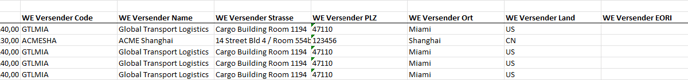
CH Customs
Passar transit 1.0
Our new Modul Passar transit will be available with 24.2.
There is also an option to add templates.
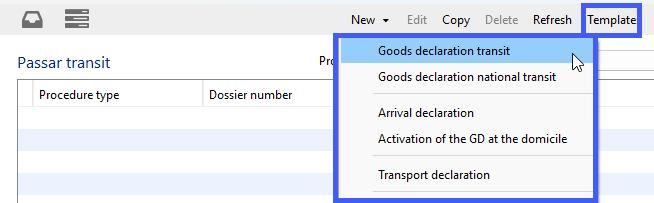
Finance
Improved workflow for ATLAS EZA declarations with credit limit check
The workflow for ATLAS EZA declarations has been improved for the new credit limit check introduced with Scope release 24.0. Up to now, you had to estimate the customs duties amount that should be reserved from the credit limit of the customer manually. As of now, Scope is able to calculate the amount automatically, taking the Deferral Accounts (Aufschubkonten) of the declaration into account. This will not only save time, but also avoids vague estimates.
