How to ascertain completeness of the accounting interface batches?
As financial transactions are transferred from Scope to the external accounting package there is a procedure to check the completeness of the interfaced transactions in Scope and in the accounting package.
We strongly advise you to make NO changes on any bookings, created through the interface, in the accounting package directly. Do not change period, ledgers or amounts at all. We strongly advise not to create any additional bookings in the accounting package directly on ledgers used by Scope. If you choose to do so, please be aware that this has a big impact on the procedures followed to ascertain the completeness of the interfaced transactions. It will work against you later when identifying and looking for differences between the two systems. All corrections should be done by crediting and debiting from Scope by booking additional sales or purchase invoices.
Before checking the completeness of the Scope and the accounting package interface, make sure all batches that have been created in Scope are successfully imported in the accounting package.
Please note that if you are making use of Exact Online the Period-date check (a setting which can be found in the Exact Online settings) should be set to no, else Exact Online will overrule the booking date (period) coming from Scope and you cannot do any booking date (period) comparisons. 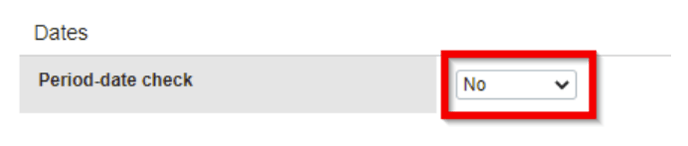
Scope Ledger Reports
The ledger reports should match with the ledgers in the accounting package.
The ledger report can be run for a time span on Booking date (that equals the financial period in the accounting package). Check boxes for ‘Include Transit’ and ‘Interfaced only’ should be checked both.
The ledger report types you can choose are:
Turnover - Gives the total per ledger per cost center per financial period. The figures per ledger should match the figures on the same ledger in the accounting package (turnover ledgers of the P&L). At the bottom of the report a total per ledger (for all cost centers) is given.
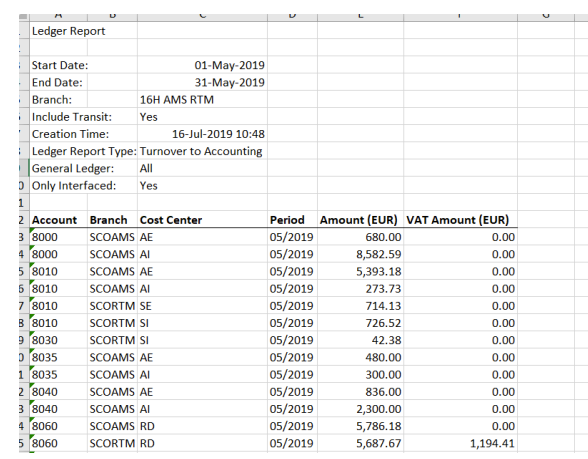
You can compare this with the turnover ledgers on the P&L in the accounting package for the same period. The values should match exactly.
In case there is a difference on a ledger, you can go one deeper step in detail by running this report in Scope:
Turnover details – Gives all transactions per turnover ledger. Optionally you can specify an account number to just run it for one specific ledger. All transactions on a ledger should match with the same ledger-card in the accounting package.
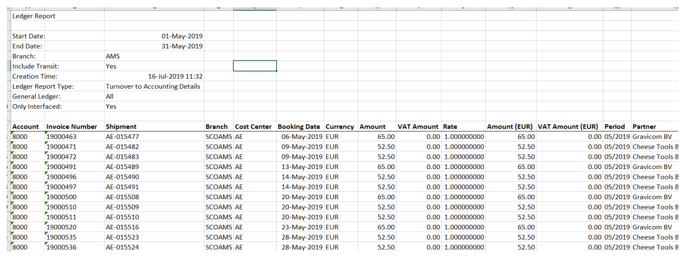
Turnover VAT – Shows all bookings made on the turnover ledger(s) with the VAT code as used in the accounting package. Optionally, you can specify an account number to just run it for one specific ledger.
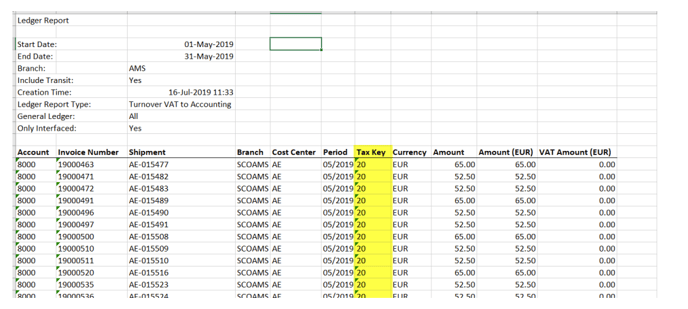
Cost - Gives the total per ledger per cost center per financial period. The figures per ledger should match the figures on the same ledger in the accounting package (cost ledgers of the P&L). At the bottom of the report a total per ledger (for all cost centers) is given.
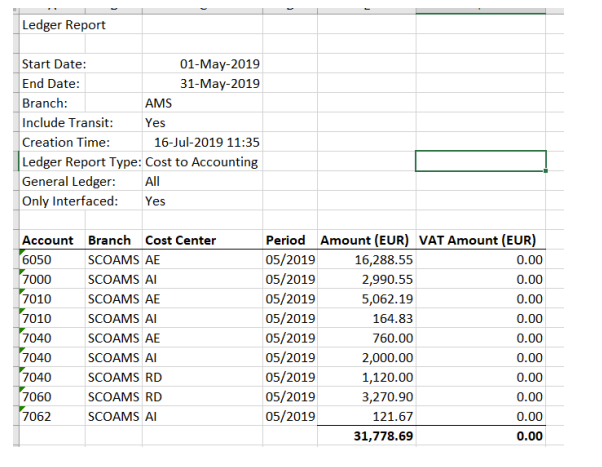
You can compare this with the cost ledgers on the P&L in the accounting package for the same period. The values should match exactly.
In case there is a difference on a ledger, you can go one step deeper in detail by running this report in Scope:
Cost details - Gives all transactions per cost ledger. Optionally, you can specify an account number to run it for just one specific ledger.
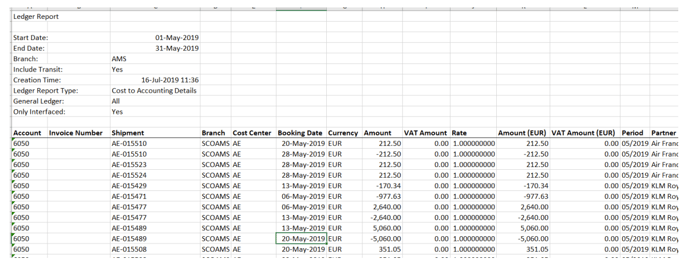
All transactions on a ledger should match with the same ledger-card in the accounting package.
Cost VAT - Shows all bookings made on the cost ledger(s) with the VAT code as used in the accounting package. Optionally, you can specify an account number to run it for just one specific ledger.

Example from Exact Online to compare Scope Ledger Reports
The screens below show the option in Exact Online to be used to compare the general ledger reports from Scope with. Please verify that the same period is used in both Exact Online and the Ledger Reports.


Scope Estimates Report
The estimates report shows the individual bookings made on all/the given accrual ledgers for the selected booking(=financial) period. If you want to check the balance on the accrual ledger on a certain date (f.e. 31-DEC-2018), you should run this report from 01-JAN-1900 till 31-DEC2018. This will give all the bookings in that period, made on that accrual ledger.The total of these bookings should match with the balance on the accrual ledger in the accounting package on 31-DEC-2018.

Scope Financial Period Report
Via Finance-Reporting you can also run the Financial Period Report.
Please never compare financial figures of the Financial reports against the Shipment Overview report(s) as they can easily report on different periods (economic date of the shipment(s) versus booking date of the financial transaction(s).
A shipment in Scope has ONE Economic Date. By default this is the arrival date for import shipments and the departure date for export shipments. Financial bookings (turnover and estimated costs) on the shipments are booked in the Booking Date. The booking date is taken from the economic date of the related shipment. When that period is already closed, the booking date is adjusted to the first available date Scope can book in.
Consequently, this can lead to a shipment with financial bookings in different booking periods.
The reports from the Shipment Overview use the economic date of the shipment. So that might include amounts of financial bookings in different periods.
Just one example - create and print an additional invoice for 100€ in JUN for a shipment of MAY. If the MAY period has been closed in Scope, Scope is not allowed to book the additional invoice in MAY and it will be booked in JUN. In operational reports the profit of the MAY shipment goes up with the 100€ even though this has been booked in the accounting package in JUN. The 100 € will not show in ledger reports ran over MAY but will show in the ledger reports ran over JUN. This, as explained above, to determine the correctness of
the interface between Scope and the accounting package. This is the reason that, apart from the Finance-Reports you cannot compare operational reports with figures in the external accounting package. The Financial Period Report, however, does give you info on turnover or costs booked in periods where the booking period differs from the economic date
of the shipment that invoice belongs to. With the above example in mind, run the Financial Period Report like this:
Booking date: 2019-JUN-01 to 2019-JUN-30, [v] Include Transit, Economic date: ‘ Earlier’, Based on: ‘Order’.
This will show you the invoices booked in JUN for shipments with an economic date of MAY (or even earlier).

The option Invoice / Order determines whether Scope will only check Outgoing and Incoming Invoices(option: Invoice) or whether it will check estimate bookings as well (option: Orders).
