How is AMS (USA) integrated in Scope?
This how-to describes the steps to create an AMS (Advance Manifest System) for a sea freight shipment going to the USA.
Navigating the AMS application
From the Scope main menu, go to US Customs > Advance Manifest System.
Creating a new AMS entry
In the overview of all AMS entries, click "New" and enter the general details for the AMS entry.
General tab of the AMS entry
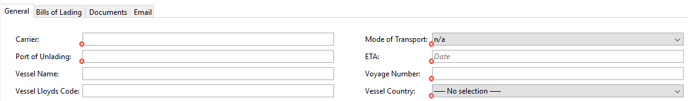
- Outbound Cargo - If the manifest is for export from the USA, then check the box "Outbound Cargo"
- Paperless InBond Number - will move to the InBond section
- Mode of transport - can be:
- 10 = Vessel, non-container, or unable to
determine if container (Including
Lightered, Land Bridge and LASH) - 11 = Vessel Containerized (Container)
- 10 = Vessel, non-container, or unable to
- Port of Unlading - is the 4-digit US port code where the cargo will discharge from the vessel
When the General tab is complete, click the "House Bills" tab.
Entering AMS Bill of Lading details
Click the ![]() symbol on the top left, to add a bill of lading to the AMS.
symbol on the top left, to add a bill of lading to the AMS.
- B/L Number - this should not include the 4-digit SCAC code of the issuer
- Issuer Code - this is the 4-digit SCAC code of the issuer
- Port of Loading - the 5-digit code of the port where the goods were loaded onto the exporting vessel
- Place of Receipt - the city or country where the carrier first took possession of the cargo
- Prior Mode of Transport - the method of transport used to convey the cargo to the port of loading
- Last Foreign Port - the 5-digit code of the last non-US port the vessel departed from before arriving at a US port
- Contractual Port - the 5-digit code of the non-US port where the carrier took contractual possession of the cargo
- Transport Payment Method - The means by which transportation charges will be paid
- Bill Status - this will default to "0" regular bill, or select from the list of available B/L statuses
- References - use the "New" button to add references to the B/L. Choose from the available reference types
AMS Bill of Lading Parties details (Parties tab)
For each bill of lading enter the required party details:
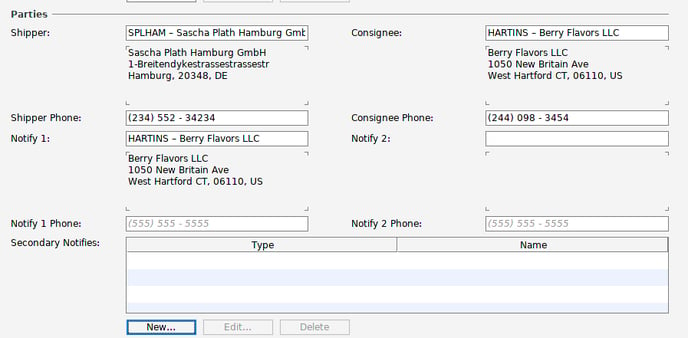 If there are further Secondary Notifies, use the "New" button to add them.
If there are further Secondary Notifies, use the "New" button to add them.
AMS Bills of Lading Shipment Information
for each bill of lading on the AMS manifest, some goods details must be entered: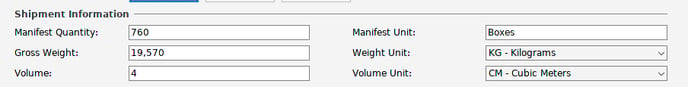
AMS Bills of Lading InBond Information (InBond tab)
When InBond details exist for a bill of lading, these should be entered in the InBond Information section of the bill
- Master InBond - this will be removed
- InBond Entry Type - choose from the 3 possible InBond movement types
- InBond Number - The CBP assigned InBond control number. Use the Paperless InBond field if the InBond is paperless.
- Destination Port - For an InBond type 61, the port of termination for the IT entry. For a type 62, the port of exportation and the port of arrival for a type 63
- Foreign Destination - The foreign port of destination for type 62 and 63 InBonds. Not required for a type 61
- Goods Value - the value in whole US dollars of the shipment moving InBond
- BTA/FDA - Check this box if any of the cargo is subject to the Bioterrorism Act of 2002
AMS Bills of Lading Container information
For each bill of lading on the AMS manifest, one or more containers may be present, and these container details are stored within each bill of lading. In addition, within each container, commodity, hazardous and vehicle details may also be entered.
To add a container, highlight the Bill of Lading that covers the container and click the ![]() icon. Now enter the container details
icon. Now enter the container details
- Number - The container number. If the cargo is not containerized, this should be N/A.
- Container Type - A code identifying the type of container (not mandatory)
- Description Code - The CBP code for the container (not mandatory)
- Type Code -
- Length - Container length in feet and inches (not mandatory)
- Width - Container width in feet and inches (not mandatory)
- Height - Container height in feet and inches (not mandatory)
- Empty - check this box if the container is empty
- Seal 1 and 2 - Up to 2 seal numbers may be entered for each container
- Service type - A code indicating the extent of the transportation service required for each container, for example CY=Container Yard and RR= Roll on, Roll off
AMS Container Commodity information
for each container on each bill of lading, 1 or more commodity details can be entered, indicating these commodities are within the container.
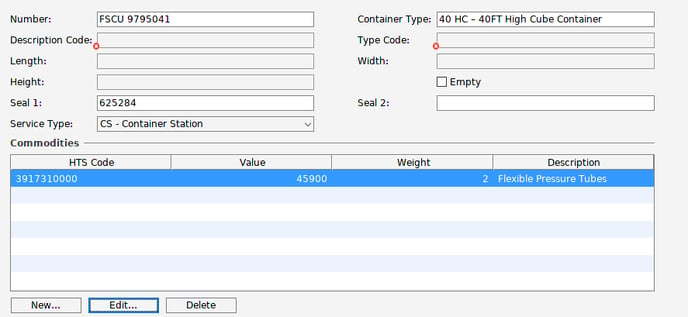
Click the "New" button under the commodities window to add commodities
- HTS Code - enter the HTS code for the commodity or type the commodity description to search for the correct code.
- Description - enter a description of the goods
- Value - The value of the commodity in whole US Dollars
- Pieces - Total number of pieces in the container
- Weight and Unit - The net weight of the commodity (no decimals). Use the drop-down menu to select the unit of weight measure.
- Manifest Unit - The manifest unit of measure for the smallest package unit for the bill of lading (valid units will be supplied in a drop-down menu)
- Marks/Numbers - The written description of the symbols and markings that are on the outside of the packaging.
- No Marks - Use this checkbox if marks and numbers have already been entered.
AMS Hazardous information
If there are any hazardous goods on the bill of lading, these can be entered in the hazardous materials section of the goods
Click the "New" button to add hazardous information:
- HazMat Code - A code representing the identification number assigned to the hazardous material, for example "UN"
- Type - Select from the list the code that describes the hazardous material class:
- 4 - 46 Level DOT Code
- 6 - Airline Tariff 6D
- 9 - Title 49 Code of Federal Regulations
- A - International Civil Aviation
- D - Hazardous Materials ID DOT
- E - Endorsement
- F - Air Force Regulation 71-4
- I - International Maritime Organization (IMO) Code issued by Lloyds
- R - Bureau of Explosives 600-A
- U - United Nations
- Contact - The name and / or phone number of the person to contact in case of emergency
- IMDG Class - A code representing the hazardous class or division designated for the material in the International Maritime Dangerous Goods (IMDG) code
- IMDG Page - The page number in the IMDG code in which the hazardous material identification appears
- Description - The material name and/or special instructions, if applicable
- Comments - Free form description of hazardous material classification, division, or label requirements
- Flash Point in C - A value representing the lowest temperature at which the vapor of a hazardous combustible liquid will ignite in the air. When returned, the Flashpoint Temperature is a whole number. No decimals
- Technical Name - The proper shipping name of the material designated as hazardous
AMS Bill of Lading Vehicle Details
When vehicles are included on the bill of lading, the details of these should be recorded within the container in which the vehicle is located
Click the "New" button to add vehicle details to a container and insert the VIN number of the vehicle.
Complete the AMS
When the details for the AMS have been completed, use the menu bar option to take the next step:
- Save - save any details added to the AMS entry
- Close - save and close the AMS entry
- Save as Template - create a template from the AMS for repeat shipments
- Send - transmit the AMS entry to CBP
